PerformancePoint Monitoring - Dashboards
PPS builder will centralise and greatly extend the functionality and development of an end-to-end dashboarding solution. The new dashboard element will give developers the ability to in builder what we have to do manually in SharePoint with BSM (but with much more functionality). Builder provides a simple drag & drop interface to completely lay out and hook up all the constituent parts of what will be some pretty cool dashboards. Because dashboards will be an element their definition is simply saved as part of the workspace.
Dashboard features
- pagination
- drag & drop column/row/zone layout
- split and/or merging of areas
- area height and width can be adjusted to be fixed or dynamic
- parameter configuration
Parameters
Parameters and their configuration within builder adds much desired functionality to the published dashboard. They can be hooked up at any level of a dashboard i.e. page, zone or individual item.
The parameter values made available to the user can be configured using:
- Fixed lists
- Named sets
- MDX queries
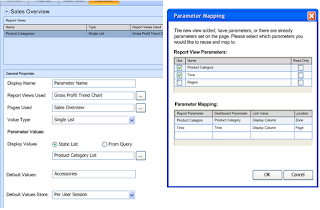
Advantages
- Centralised design and configuration of deployable, reusable dashboards. No need to configure individual elements in web parts manually in WSS, just create & publish the base elements, hook them up in a dashboard and deploy that instead.
- No need for scorecard-centric dashboards. Because reports will be an element unto themselves there is no necessity to create a scorecard in order to expose report data that is (in BSM) embedded within KPIs, scorecards or objectives. A dashboard can simply be made up of a collection of reports if so desired.
- Highly configurable parameters

PPS Builder will not be used solely for the creation of KPIs and Scorecards. With the addition of report and dashboard elements it encapsulates both Monitor and Analyse parts of the "Monitor, Analyse, Plan" paradigm of PPS. To see much more on report and dashboard functionality check out this webcast.




1 comment:
Thanks for the screenshots of the sharepoint dashboard! As you will see from my blog, I'm totally crazy about BI dashboards. I've got over 850 enterprise dashboard screenshots at http://www.enterprise-dashboard.com!
Post a Comment